Academic studies define seamless learning in different ways: on one hand there is the very narrow definition of seamless learning meaning the seamless integration of technologies into classrooms (NCS Group)and on the other hand a very broad definition is to obliterate borders between different learning formats, for example the border between formal and informal learning or individual and social learning. Some go even further defining seamless learning as ‘learning wherever, whenever and whatever’ learning (Chan et al. 2006). However, common to most definitions is the aim to support continuous, fluid learning experiences – mainly driven by the learner’s desire to inquire or to investigate. The concept of seamless learning is to make the transitions between the different learning situations and context as smooth as possible. (Looi et al. 2010).
Mobile devices play an important role in the context of seamless learning. They provide access to the learning environment and grant the whatever, wherever and whenever principle. In the last years, nearly every student has a mobile device like a mobile phone or a tablet computer. The technological evolution continues so that nowadays many mobile phones have smartphones features, comprising a range of web services (dropbox, twitter etc). They are simply small portable computers. Hence, seamless learning also means that the learning environment moves from the desk to portable device (Chan et al. 2006).Wong and Looi provide a useful framework for seamless learning. They based their framework on an analysis of literature about MSL (mobile-assisted seamless learning) published between 2006 and March 2011. From that analysis, they identified 10 features that characterize the seamlessness of a WMUTE design (Wireless, Mobile, and Ubiquitous Technologies in Education).
The idea behind the MSL framework is to come to a set of characteristics that, when addressed, will result in seamless learning. Wong and Looi listed the following 10 characteristics:
(MSL 1): Encompassing formal and informal learning
(MSL 2): Encompassing personal and social learning
(MSL 3): Across time
(MSL 4): Across locations
(MSL 5): Ubiquitous access to learning resources
(MSL 6): Encompassing physical and digital worlds
(MSL 7): Combined use of multiple device types (tech)
(MSL 8): Seamless switching between multiple learning tasks
(MSL 9): Knowledge synthesis (prior knowledge, new knowledge, multidisciplinary learning)
(MSL 10): Encompassing multiple pedagogical or learning-activity models (facilitated by teachers)
Seamless learning (connecting learning experiences across the contexts of location, time, device and social setting) is moving from research to mainstream adoption. Mobile technologies enable learners of all ages to operate across contexts.
For example: schools allowing students to bring their own devices. Pedagogy is emerging, based on learners starting an investigation in class, then collecting data at home or outdoors, constructing new knowledge with assistance from the software, and sharing findings in the classroom.
There is also a broader notion of seamless learning arising from connected experience. Our activities online are increasingly matched to our interests: search pages order responses based on previous queries; websites recommend content related to our past viewing.
The benefits are that personally relevant information may be ready to hand, but the danger is that we may come to believe that our views, preferences and connections are not just the most relevant, but all there is.
Voor praktijkvoorbeeld, zie ook ARLearn (binnenkort in de Apple Store, nu al voor Android beschikbaar).
Zie ook: http://www.learningfrontiers.eu/?q=content/seamless-learning-u-learn
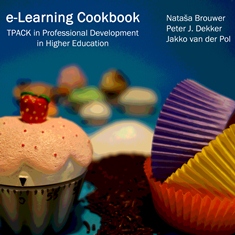 Het e-Learning Cookbook – TPACK in Professional Development in Higher Education is een boek dat gebaseerd is op de lessen die de deelnemers aan het MARCHet project geleerd hebben en gaat in op de ervaringen bij het implementeren van TPACK bij verschillende organisaties. Het boek bevat instructies, richtlijnen, tips en ideeën over hoe docenten in het onderwijs ondersteund kunnen worden bij het professionaliseren van zichzelf op het gebied van het (her-)ontwerpen van onderwijs met behulp van TPACK.
Het e-Learning Cookbook – TPACK in Professional Development in Higher Education is een boek dat gebaseerd is op de lessen die de deelnemers aan het MARCHet project geleerd hebben en gaat in op de ervaringen bij het implementeren van TPACK bij verschillende organisaties. Het boek bevat instructies, richtlijnen, tips en ideeën over hoe docenten in het onderwijs ondersteund kunnen worden bij het professionaliseren van zichzelf op het gebied van het (her-)ontwerpen van onderwijs met behulp van TPACK.


